Photon Transfer Curve Assistant
Utility to help establish camera and illumination properties.
This plugin will take series of images with varying exposure times, and present you with the mean and standard deviation image obtained at each exposure.
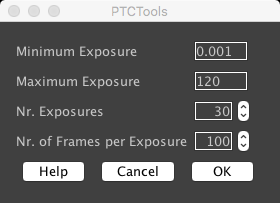
Provide even, continuous illumination of your camera. Establish the lowest exposure time possible with your camera, and establish the exposure time that just leads to saturation of your image (which will depend on illumination intensity). Decide how many exposures (i.e., different exposure times) you would like to obtain, and how many frames per exposure.
The plugin will then ask you to close the shutter, or prevent light of reaching the sensor in any other way possible so that it can obtain a true dark image.
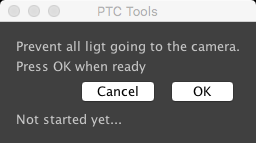
After the plugin collected dark images, it will ask you to switch the light back on.
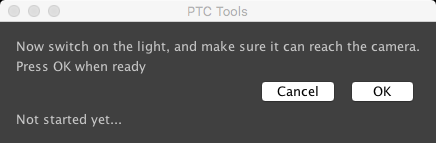
After all images are collected (which may take a while), an ImageJ stack with two channels, one the mean, the other channel the std.dev. at each exposure, as well as a results table that lists the exposure time, the mean (calculated from the means of the n images taken at the given exposure) and the standard deviation at each exposure (calculated from the n means) will be shown. The standard deviation will be very low (< 1) if you have a stable light source, higher values indicate significant fluctuations, which will make the results harder to interpret.
The resulting stack with means and std. dev. can be used to calculate per pixel camera characteristics. You can experiment with the Demo Camera. Set the Mode property to Noise, and use the Photon Conversion Factor, Photon Flux and Readnoise properties to change the illumination intensity and gain and readnoise of your virtual camera.
Click here to search for Photon Transfer Curve Assistant on the Micro-Manager mailing list archive.
