This page explains how to insert a table into your page.
Usage
There is no dedicated include to create a table. You can, however, easily create one using Markdown:
Code
| Blue | Red | Green | Yellow | Purple |
|------|-----|-------|--------|--------|
| 5 | 4 | 3 | 2 | 1 |
| 1 | 2 | 3 | 4 | 5 |Result
| Blue | Red | Green | Yellow | Purple |
|---|---|---|---|---|
| 5 | 4 | 3 | 2 | 1 |
| 1 | 2 | 3 | 4 | 5 |
Aligning Columns
You can place : symbols in the table header to specify column alignment:
Code
| Day | Abbreviation | Description |
|----------:|:------------:|:----------------|
| Monday | Mon | Dynamo anagram |
| Tuesday | Tue | Day of victory! |
| Wednesday | Wed | The best Addams |
| Thursday | Thu | Friday's Friday |
| Friday | Fri | TGIF |Result
| Day | Abbreviation | Description |
|---|---|---|
| Monday | Mon | Dynamo anagram |
| Tuesday | Tue | Day of victory! |
| Wednesday | Wed | The best Addams |
| Thursday | Thu | Friday’s Friday |
| Friday | Fri | TGIF |
Adding Images
You can include images within tables:
Code
| 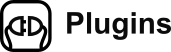 | The bread and butter of ImageJ. |
| 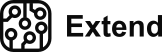 | You know you want to. |Result
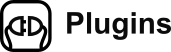 |
The bread and butter of ImageJ. |
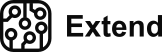 |
You know you want to. |
Custom Styling
You can add custom styling to a table by attaching a CSS class:
Code
| Superhero | Superpower |
| ------------- | -------------------- |
| Cyclops | optic blasts |
| The Flash | super speed |
| Squirrel Girl | talks with squirrels |
{:.box}Result
| Superhero | Superpower |
|---|---|
| Cyclops | optic blasts |
| The Flash | super speed |
| Squirrel Girl | talks with squirrels |
If there is not already a class with the styling you want, you can declare it inline:
Code
<style>
.power-levels-table {
background-image: repeating-linear-gradient(60deg,
plum, hotpink 30px, turquoise 30px, aquamarine 60px);
font-family: "Comic Sans MS", "Comic Sans", cursive;
font-weight: bold;
}
</style>
| Superhero | Power Level |
| -------------- | -----------|
| Captain Marvel | ridiculous |
| Superman | ludicrous |
| Silver Surfer | absurd |
{:.power-levels-table}Result
| Superhero | Power Level |
|---|---|
| Captain Marvel | ridiculous |
| Superman | ludicrous |
| Silver Surfer | absurd |
