Omicron Laser Controller
Summary: Omicron Laser Controller
Author: Jan-Erik Herche/Ralf Schlotter
License: LGPL
Platforms: All platforms (uses USB or RS232 Port)
Devices: Omicron “…xX”-laser series
Since Version: 1.4.8 (64bit compatible since version 1.4.12)
Default serial port settings: AnswerTimeout [ms] 2500
BaudRate 57600 (RS232 Port)
500000 (USB Port)
DelayBetweenCharsMS 0
Handshaking Off
Parity None
StopBits 1
The Omicron Laser Controller controls Omicron LuxX®, PhoxX® and BrixX® series lasers as well as lasers integrated in LightHUB® compact laser combiners and SOLE® laser light engines via their serial interfaces (USB Port - all models, RS232 Port - for LuxX® and BrixX® series lasers only available with an optional break out cable). In the hardware configuration wizard you will need to add one Omicron Laser Controller object for every “…xX”-laser device you would like to control.
The following laser features and operating modes can be controlled and/or monitored through µ-manager device/property browser:
Read only properties:
- Device type
- Serial number
- Specified power
- Wavelength
- Workinghours
- Temperature baseplate
- Temperature diode
- Error notification
Read/Write properties:
- Laser operation select (turns the laser emission ON or Off)
- Laser operatingmode select (CW, analogue and/or digital modulation, standby)
- Laser CW sub-operatingmode select (ACC-Auto Current Control or APC-Auto Power Control; only available with connected LuxX or BrixX laser module)
- Laser power set-point select (set the laser power level in [mW] or [ %])
- Reset
Laser emission will be automatically shut off at µ-Manager start up. Laser emission can be turned back on as desired by the Laser Operation Select property.
Laser properties show the values of the last polling, simply click the Refresh button of the device/property browser to get the actual values. Adhoc communication of the laser is automatically disabled at µ-Manager start up.
Laser emission will automatically shut off when µ-manager is shut down.
Below you can see a screenshot of an Omicron “…xX”-Laser Series module controlled via the device/property browser:
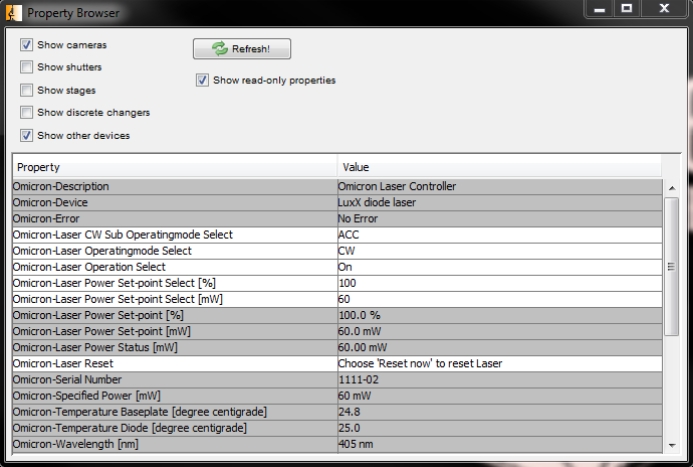
For support on using the Omicron Laser Controller device adaptor please contact: mail@omicron-laser.de
Jan-Erik Herche 02:07, 15 February 2012 (PST)
Cobolt Laser Controller
If you want to control a Cobolt laser integrated in your Omicron LightHUB® compact laser combiner or SOLE® laser light engine via USB port you can use the Cobolt device adaptor provided by Karl Bellve.
Please first have a look at the device manager to find out the Virtual COM Port the Cobolt laser is connected to. After that please add an Cobolt device adaptor in the hardware configuration wizard and make the following settings:
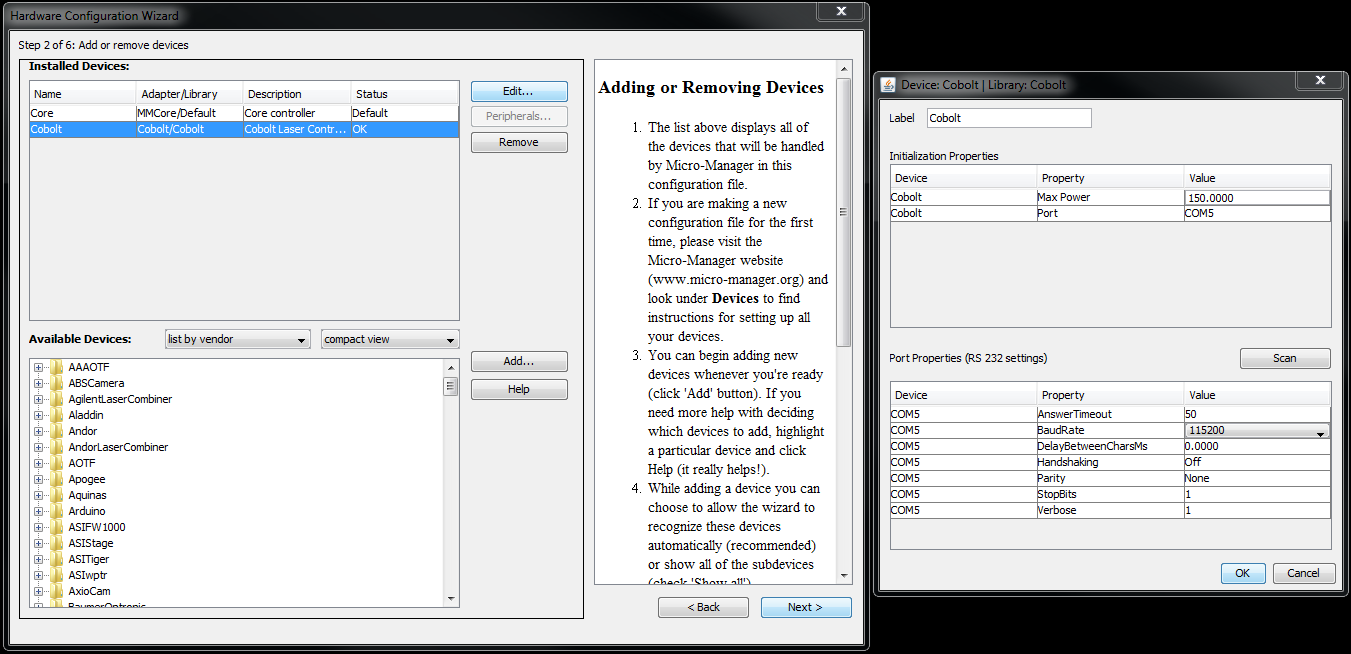
- Max Power: Fill in the Max Power of your Cobolt laser (mW)
- Port: Select the Virtual COM Port of your Cobolt laser
- Port Properties: Set up the properties as shown in the picture above
Use a BaudRate of 115200 - a BaudRate of 19200 (as noted in the description of the Cobold device adapter) will not work!
After you have done this settings Micro Manager will connect to your cobolt laser and you can control the laser by the device/property browser.
If your Cobolt laser is CDRH configured it will
not start using the Cobolt-Laser–>ON property - please first
toggle the key switch - now the laser will turn ON after sending the
command!
For support on using the Cobol device adaptor please contact: mail@omicron-laser.de
Jan-Erik Herche 04:43, 27 Octobre 2014 (PST)
