The image flipper plugin lets you rotate and/or mirror images acquired by the camera.
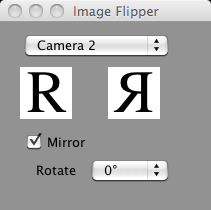
Select the camera that the image transformation should apply to in the top-most dropdown menu. Use the “Mirror” checkbox and “Rotate” dropdown menu to specify the desired transformation (look at the image of the letter “R” to make sure you get what you need). All subsequent images acquired by this camera will be transformed as specified.
Note that this plugin can be especially useful in combination with the Multi-Camera device, in cases where one of the two cameras used provides a mirrored image.
Click here to search for ImageFlipper on the Micro-Manager mailing list archive.
