Assemble Data Plugin
Combines images takes with different camera/different views into a single data set.
Since: ~May 2019, 2.0-gamma and newer
To use this plugin effectively, you will need to calibrate the relation (affine transform) between XY stage movement and camera for each camera in your system. The plugin will use this information to overlay the images precisely.
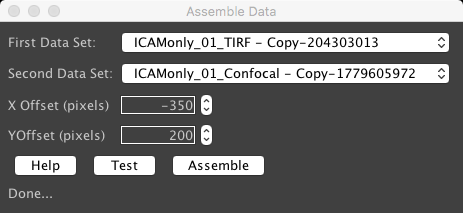
Open the two data sets you would like to combine. They can be multi-dimensional acquisitions, and can even contain data from multiple positions, in which case the plugin will attempt to overlay the positions. An example script used to acquire such data is here:
Select the two data sets in the drop down menus. Enter the offset between the two views. You may need to find the correct number by trial and error. The “Test” button will assemble only the first channel and first time point of both datasets. Once things look good, press the “Assemble” button to obtained the complete, overlayed data.
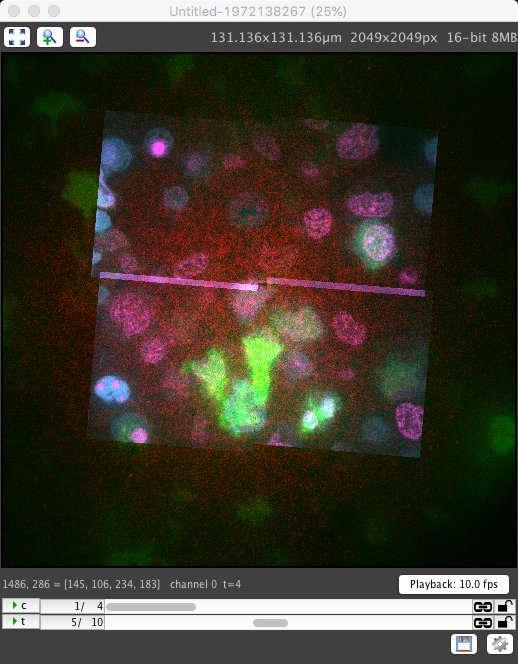
Click here to search for AssembleData on the Micro-Manager mailing list archive.
